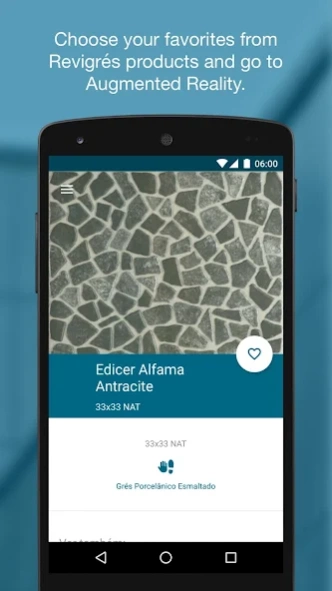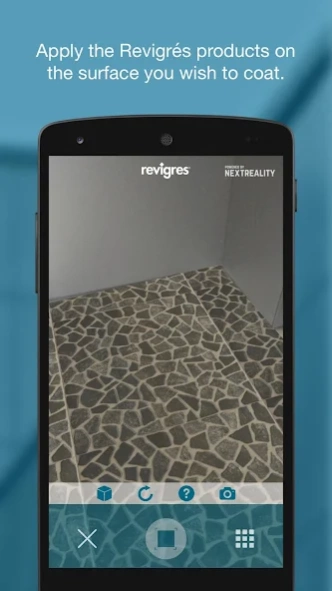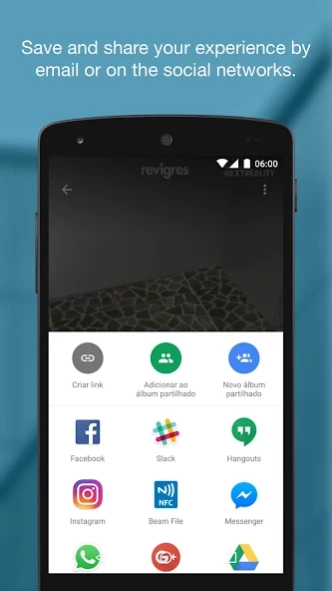Revigrés 1.0.6
Free Version
Publisher Description
Revigrés - Give your house a new life!
Get to know all Revigrés ceramic wall and floor tiles and try out your favorites in any room in your house and in real time, through augmented reality.
Identify the nearest store where you can find them, through geolocation.
The first augmented reality App for ceramic tiles developed for smartphones allows you to view directly and in the intended space the effect of a given product, granting you full user mobility.
With the help of a scale mark - flat object minimum A4 size - it gives the correct perspective in which the materials should be applied.
It allows you to try out new decorating ideas, to select and test different colors, formats and floor and wall finishes and to view the effect of products in a quick and intuitive manner.
It provides access to Revigrés feature products and the latest news and allows you to share your experience by email or the social networks.
About Revigrés
Revigrés is a free app for Android published in the Office Suites & Tools list of apps, part of Business.
The company that develops Revigrés is IT People - Consultores LDA. The latest version released by its developer is 1.0.6.
To install Revigrés on your Android device, just click the green Continue To App button above to start the installation process. The app is listed on our website since 2018-11-16 and was downloaded 2 times. We have already checked if the download link is safe, however for your own protection we recommend that you scan the downloaded app with your antivirus. Your antivirus may detect the Revigrés as malware as malware if the download link to pt.itpeople.revigres is broken.
How to install Revigrés on your Android device:
- Click on the Continue To App button on our website. This will redirect you to Google Play.
- Once the Revigrés is shown in the Google Play listing of your Android device, you can start its download and installation. Tap on the Install button located below the search bar and to the right of the app icon.
- A pop-up window with the permissions required by Revigrés will be shown. Click on Accept to continue the process.
- Revigrés will be downloaded onto your device, displaying a progress. Once the download completes, the installation will start and you'll get a notification after the installation is finished.